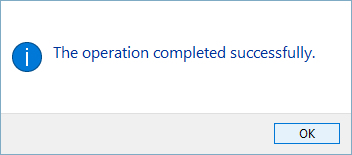Chimera Hub Driver Installation
Windows Device Driver Installation
If Windows Update fails to properly install the device drivers for your Chimera Hub, you can use the following steps to install the driver manually:
- Download the device driver for your Chimera Hub by clicking here.
- Open the downloaded file.
- Click “Extract all” in the toolbar to extract the driver files.
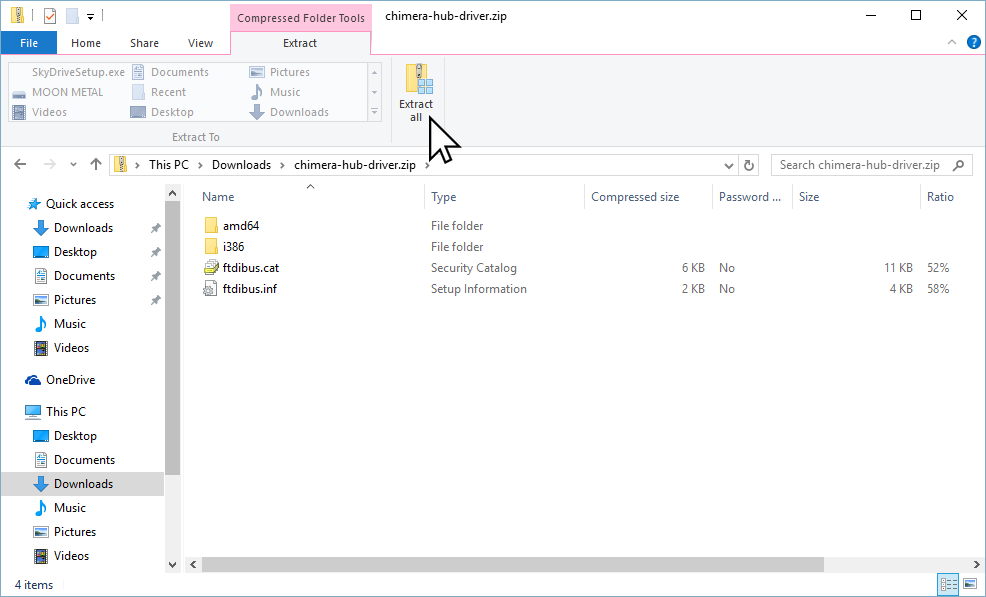
- Be sure the “Show extracted files when complete” checkbox is checked, then click “Extract”.
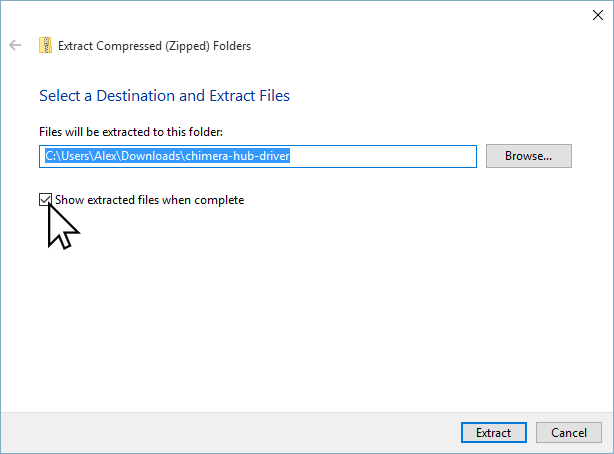
- Right-click on the “ftdibus.inf” file and click “Install”.
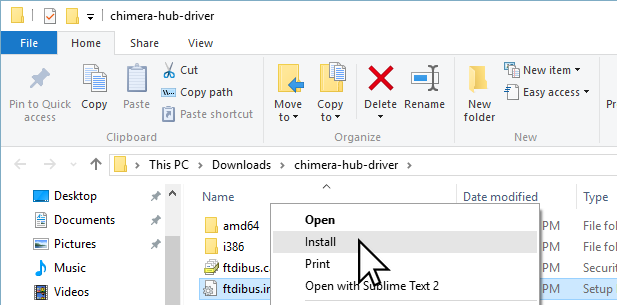
- If you see a Security Warning dialog, click “Open”.
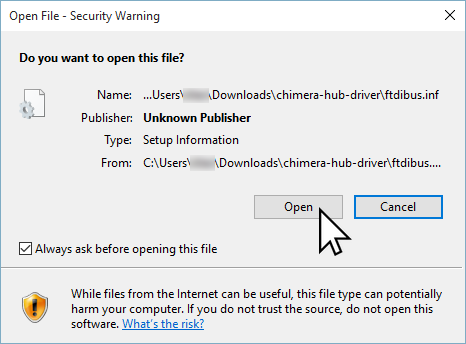
- When asked if you want to allow this app to make changes to your PC, click “Yes”.
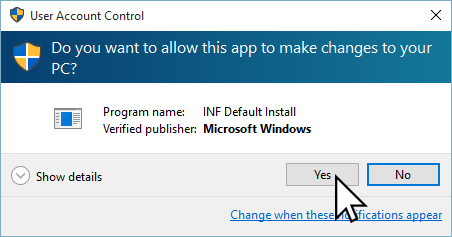
- When the dialog appears saying “The operation completed successfully” the driver has been installed. You may now plug your Chimera Hub into your computer.